EKA2L1 SYMBIAN & N-Gage EMULATOR ON ANDROID FASTEST NEW VERSION DOWNLOAD
Link Download
https://gameandroidoff.blogspo....t.com/2020/10/symbia
List Hits games SYMBIAN
https://gameandroidoff.blogspo....t.com/2020/10/list-g
Tonton Sampai Selesai jangan di Skip Kali ini Mimin jelaskan cara pasang atau install emulator Symbian di Android sebelumnya harus di perhatikan bahwa minimal bisa jalan yaitu OS Android harus bertipe 64bit Mimin (Test di Android Oreo SD835 device Ratel Cell )
Bahan utama
1. EKA2L1 Emulator
2. file RPKG dan ROM
3. Games - app tipe .sis /.sisx (Symbian)
Tutorial
1. Install emulator EKA2L1.apk
2. Buka emulator
3. tap atau klik tanda titik 3 di pojok kanan atas
4. masuk ke devices
5. masukan file RPKG dan ROM yg sesuai dengan tipe HP virtual misal 5320 lalu klik install sampai selesai
6. jangan lupa pasang juga tipe virtual hp lain misal 5560 buat jaga jaga bila device virtual tidak mendukung beberapa games
7. lalu klik back kembali
8. klik atau tap tanda plus (+) cari file games .sis / .sisx disini Test games bounce
9. setelah selesai tambakan
10. buka games Bounce di list app pada emulator danainkan selesai
Catatan. :
Jika Game tidak support silahkan ganti virtual device yang support misal dari 5520 misal ke tipe hp 5530 seperti video yang Mimin jelaskan lalu buka lagi gamenya enjoy dan mainkan
/Watch Until Finish, don't skip this time Mimin explains how to install or install a Symbian emulator on Android beforehand, note that at least it can run, namely the Android OS must be of type 64bit Mimin (Test on Android Oreo SD835 device Ratel Cell)
The main ingredient
1. EKA2L1 Emulator
2. RPKG and ROM files
3. Games - app type .sis /.sisx (Symbian)
Tutorial
1. Install the EKA2L1.apk emulator
2. Open the emulator
3. tap or click the dot 3 in the upper right corner
4. go to devices
5. Enter the RPKG and ROM files that match the virtual HP type, for example 5320 then click install until it's finished
6. Don't forget to also install other types of virtual cellphones, for example the 5560, just in case the virtual device doesn't support some games
7. then click back again
8. Click or tap the plus sign (+), look for the .sis / .sisx games file here. Test games bounce
9. After finishing the pond
10. Open the Bounce game in the app list on the emulator and play it over
Note. :
If the game doesn't support, please replace the virtual device that supports, for example from 5520, for example, to the 5530 hp type like the video Mimin explained then open the game again, enjoy it and play
Play via EKA2L1 emulator N-Gage / Symbian Android
System Requirements :
Android 5, OS 64Bit, OpenGL 3
Gears :
????Ratel Cell (Snapdragon 835 Android Oreo)
???? -
????Mobizen
▶ EKA2L1 v0.02
✔️Subscribe juga YouTube Channel thanks for watching
https://m.youtube.com/channel/....UCLAKM9jWUFkCTgutG74
Follow for daily post on Instagram @gameandroidoffline
https://instagram.com/gameandroidoffline

 Admin
Admin




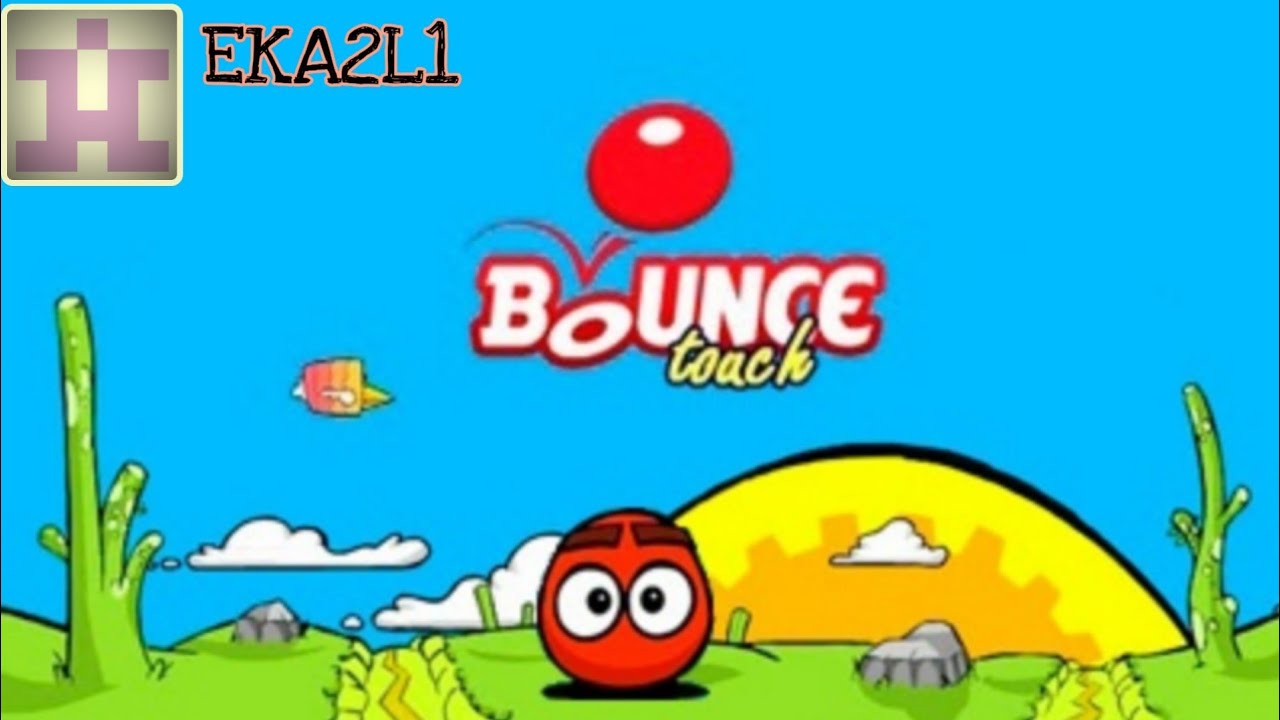
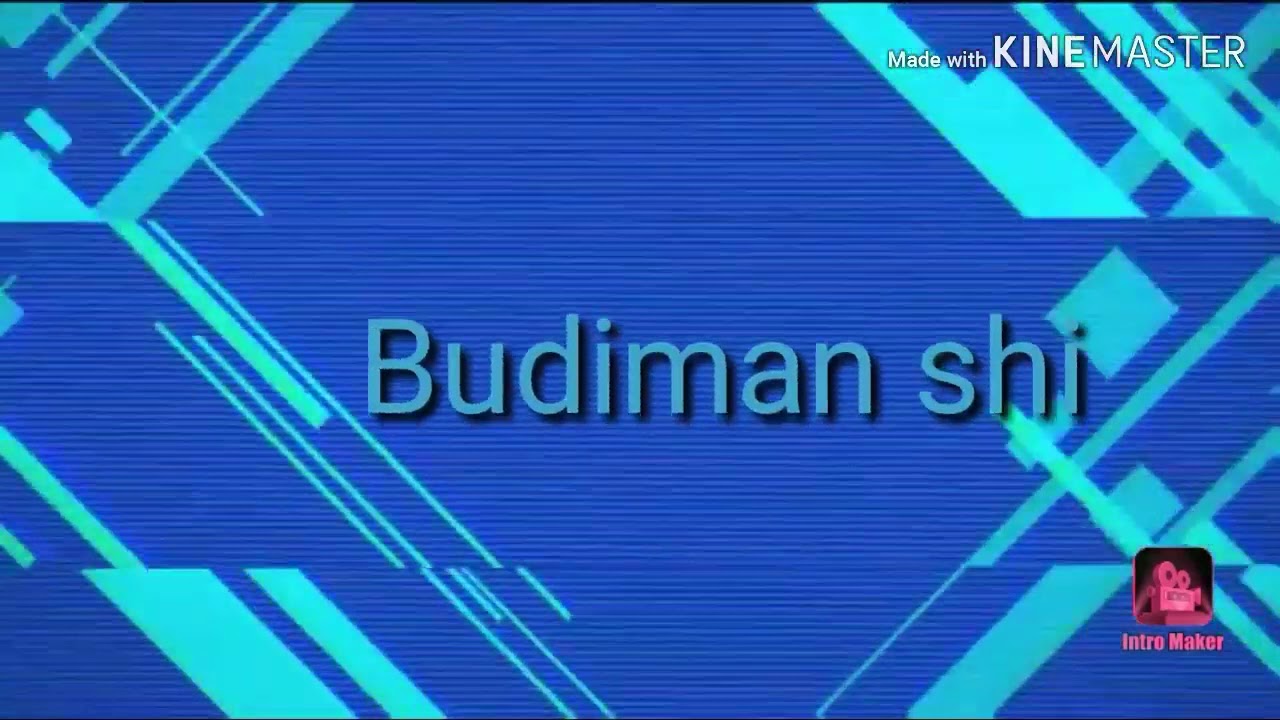








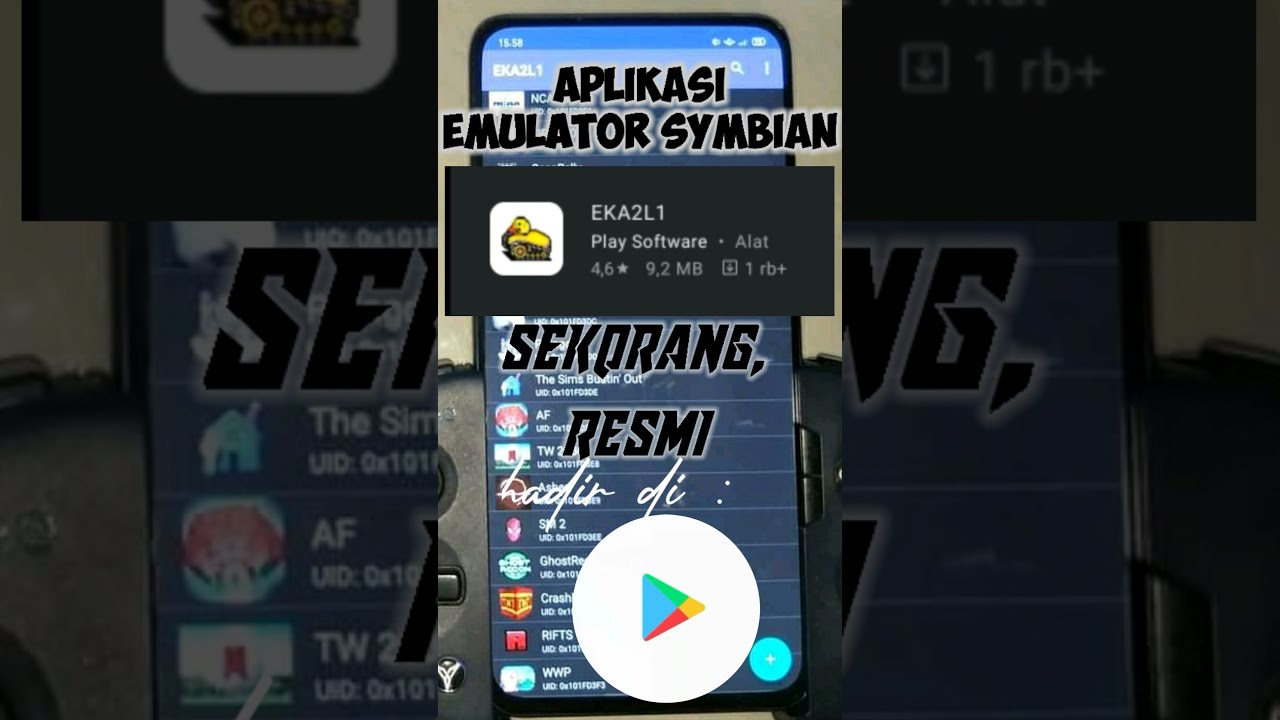
![FERRARI GT EVOLUTION HD SYMBIAN GAME GAMEPLAY_[EKA2L1 ANDROID]_1080p](https://i.ytimg.com/vi/TNdMo1ZvlL4/maxresdefault.jpg)
